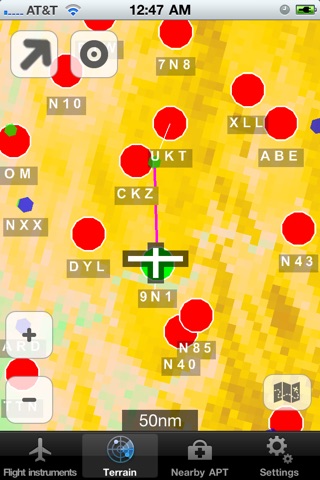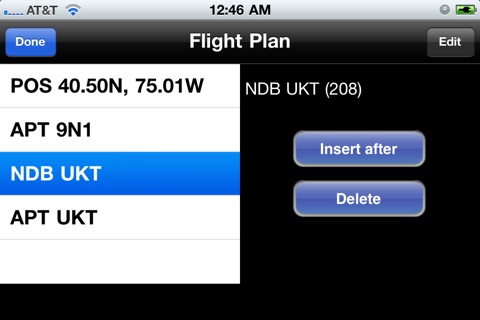InFlight - attitude, flight instruments, terrain, obstacles and airports on a glass cockpit display with moving map app for iPhone and iPad
Developer: BBFlight LLC
First release : 16 Dec 2010
App size: 864.43 Kb
InFlight features gyro attitude and primary flight instruments on a glass-cockpit display, and a moving map with airports, navaids, terrain and obstacle warnings. InFlight offers graphical and text-based flight planning with easy flight plan modification.
InFlight has three main views:
1) Primary Flight Display with gyro-based attitude indicator with slip and rate-of-turn indicators, speed, altitude and heading tapes, and nearby airport information. If nearby terrain or obstacles are within 1000ft of your aircraft, a pop-up terrain/obstacle map will appear on this screen. Heading tape shows track and bearing lines for navigation along your flight plan
2) Moving map with airports, navaids (VOR/NDB), terrain and obstacles, and flight plan navigation. Airports are color-coded to indicate glide range. Terrain shows elevation shading and yellow/red warnings. Flight plans can be constructed by double-tapping items on the map, or through text entry of a series of waypoints
3) List of nearby airports, with color coding to determine which ones are within gliding range. Airport information includes distance, bearing, and length of longest runway
InFlight requires purchase of a regional database at minimal cost (~$2.99 per quarter), to maintain current terrain/navaid/obstacle/airport information. Databases expire every first day of the quarter and are available 10 days before the end of the quarter.
We offer databases for North America, Europe, Asia, Oceania (Australia & New Zealand) and South America. Airport, navaid and elevation data is available everywhere. Obstacle information is currently only available for North America.
DEVICE REQUIREMENTS: For full functionality this app requires a device with GPS. For gyro-based attitude indication, gyro sensors are required (currently only available for the iPhone 4). If no gyro sensors are available, attitude will be derived from GPS.
WARNING: This app and Apple products are not FAA approved and should not be used for primary navigation. All information is presented for reference only. You assume total responsibility and risk associated with this application
Latest reviews of InFlight - attitude, flight instruments, terrain, obstacles and airports on a glass cockpit display with moving map app for iPhone and iPad
Seem to work with land terrain but towers not showing up.Went on a 400 NM VFR flight today in Georgia.Would be neat if GPS navigation could look up airports not just nearest.Overall good app!
Tested application using iPad 3G in Cirrus SR-22. Attitude indicator functioned well with moderate turns (up to 20 degrees), but was inaccurate while performing steep bank turns. Pitch attitude also more accurate with moderate than steep pitch angles. Response rate was adequate. A useful back-up in case of total electrical failure.
At first bootup after buying a database I had all info. Upon taking off I lost everything but attitude indicator with a message "NO GPS". Synced phone to backup app. Deleted app so I could reload from iTunes and now it wants me to buy the database AGAIN! Too many bugs for me! July 9: Flew a short cross country this morning using my iPhone 4. App never locked on a GPS signal. Waited 10 minutes, gave up and took off. I fly an RV6A with a lot of glass, very little metal overhead. Foreflight, Wing X, and SkyChartsPro lock on immediately so its not my phone. I kept app up and running for 30 minutes and gave up. I dont get it, Ive checked all my settings and rechecked them and it still doesnt come up for me after reloading the app and the database. Still gets one star from me! Sorry! July 17: Okay, I think Bram hit on my problem in an email. If my iPhone 4 Locator service was off when I opened the Inflight App I couldnt get a GPS signal even after going back and clicking on the Locator "on" tab. After rebooting my phone and being sure that Locator is "on" before opening Inflight, the app works as advertised! I tested the app on my iPhone 4 this morning on a short cross country and on the return flight home I tested it on my iPad 1 and I have to change my rating to 5 STARS! Thanks for the great support Bram!
After downloading for both my Iphone 4 and iPad, the app would work fine for the first couple of uses. After a day or so the app opens with a black screen with no artificial horizon. Customer support has been spotty. Answered first email but ignored several others. They suggested deleting and reloading which I did. App worked but the terrain database I had purchased was lost….then the black screen returned. Too many bugs and poor support.
Great App, but if you purchase a database on your iPhone, you cant download the already- paid-for database to your iPad....You have to purchase another database for your second device, which Im not willing to do. 5-Stars if you could transfer the database to another of your devices.